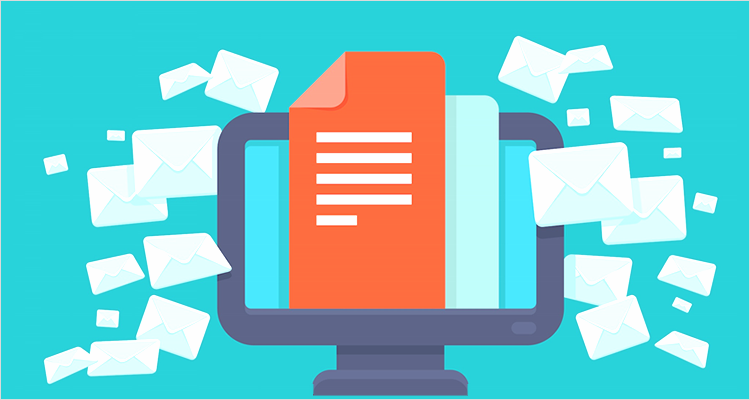Information overload – have you ever heard about it ? It’s a quite common phenomenon (especially for office workers) : we’re dealing with way too much data & information. Emails, attachments, scans… You’re probably dealing with dozens of these on a daily basis.
The main challenge is to stay organized and still be able to retrieve information quickly. But that is an increasingly difficult task, due to the massive amount of information we all receive & send. Here are a few tips to avoid drowning in data and, consequently, wasting time!
Get rid of bulky stacks of paper
Paper documents are probably piling up on your desk. Searching for information among these dozens of sheets of paper is almost impossible. You’d have to check each single sheet individually to see if the name or telephone number you’re looking for is actually mentioned on it. What a waste of energy!
To avoid this, simply scan all your work-related documents thanks to a compact portable scanner and convert those directly in searchable PDFs. This small task will eventually be a productivity booster. This way, you’ll never have to go through paper stacks again!
> IRIS’ portable scanners help you go paperless: check IRIScan™ Anywhere!
> Readiris™ 16 converts your documents to editable digital files (including indexed PDFs)
Process documents in batches (automatically!)
If you deal with large volumes of documents, you might as well make sure those are digitized and then processed in a smart way. If you want to speed up the whole process, advanced conversion softwares exist (such as Readiris™ Corporate 16) that are able to process batches of scanned documents, and offer you an Automatic Processing feature.
Softwares like Readiris™ automatically process the documents you’re scanning and convert them into the output format you defined. Those are then exported to a specific folder you defined previously. All this is 100% automatic. Searching for information is then super easy, just browse through your neatly organized folders!
Transform all your docs into searchable PDFs
There’s a simple way to turn all your documents into searchable files. Simply convert those to indexed/searchable PDF format! Here’s the advantage of this format : it resembles a “standard” PDF with the exception that the image (picture) of the document contains the text in an additional layer (it’s “in the background” of the image and is invisible).
The documents you scan or archive on your computer are not searchable until you import those in a OCR (optical character recognition) software – such as Readiris™! This handy output format will ultimately boost your daily productivity: simply search for the info you need and find the appropriated file in just a sec!
> What is OCR ? Everything you need to know!
> TopTenReviews gives 9,55/10 score to Readiris 16
Store & access all your files in the Cloud
Have you ever used a Cloud storage system? It is the best way to make all your files & documents accessible anytime, anywhere! Those are now integrated in numerous softwares as output destinations for the files you are dealing with. Simply chose that specific Cloud folder (Dropbox, OneDrive, etc) to archive all documents – a great way to back up your important files. Searching for information during a meeting, a trip or at home? It’s all accessible in your secure Cloud folder!