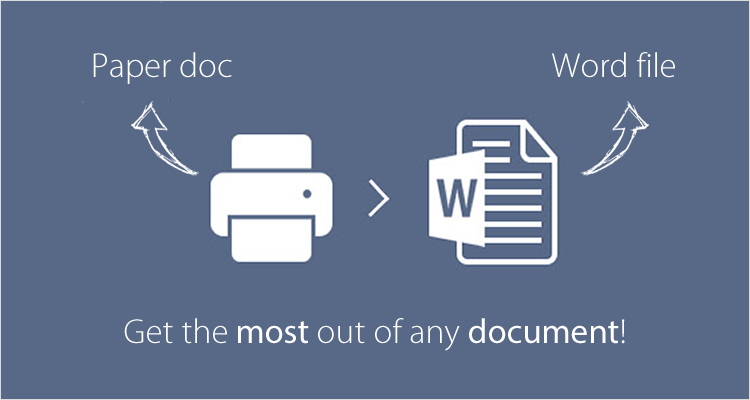Got an office job? Then you know the struggle of organizing paperwork! Some documents just seem to always pile up on our desk, no matter how organized we’re trying to stay. Here are 5 essential scanning tips to get the most out any document, and be the most productive you’ll ever be at work!
Scanning tip 1: Convert your documents to editable Word files
Do you know what OCR is? It’s a cutting-edge technology that enables you to transform an image file to an editable text file, offering you a whole new world of possibilities! You’ll never have to retype text again thanks to this scanning tip. For example, the world-famous software Readiris 16 can scan documents to fully editable Microsoft Word files without modifying the layout in any way – the conversion is highly reliable.
Scanning tip 2: Scan to searchable PDF
Searchable PDF format was made for those who don’t like to search for information through piles of paper documents. Scan your paper document, process it through an OCR software like Readiris, and simply choose the searchable PDF output format. It adds an invisible layer of text to your file (which is 100% identical to the original one). Clever tip, right?
Scanning tip 3: Scan all your documents at once
Use smart separators when scanning stacks of paper to indicate where one document ends and another begins! Multi function desk scanners (like the ones we have at IRIS) offer the possibility to automatically separate batches of documents by simply adding a blank page between those. A simple trick to easily create separate files!
> Get all the details about Readiris 16 for Windows/Mac !
> Check out IRIS’ advanced document scanners
Scanning tip 4: Ease your scanning tasks by defining automatic processes
You might have a defined workflow/processing habits for specific types of files. Such as: scan all your contracts to PDF format files, stored in a specific DropBox folder. Well, don’t bother any longer : Simply scan your documents to a specific folder and OCR softwares (like Readiris, you guessed it!) will automatically convert your files to the format and destination of your choice without any action from your side. A real time-saver!
Scanning tip 5: Build your own digital document management system
Instead of spending endless hours filing your paper documents in bulky binders, you could start using smart conversion softwares to help you create a digital document management system. This is a very profitable investment to consider if yo want to boost your productivity at work and stay 100% organized anytime, anywhere.